Traffic Insights
Installation
Installation via Zip Archive
This plugin is designed to be installed centrally in multi-site environments and configured individually for each site.
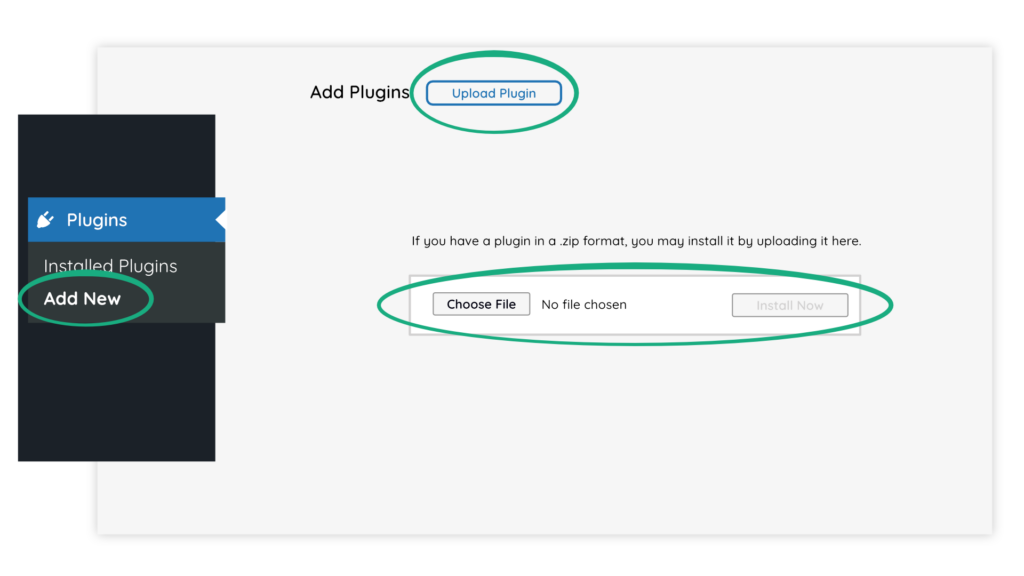
Plugin Configuration
The plugin can be activated centrally, and basic settings can be adjusted for all sites at once.
Configuration in a multi-site environment:
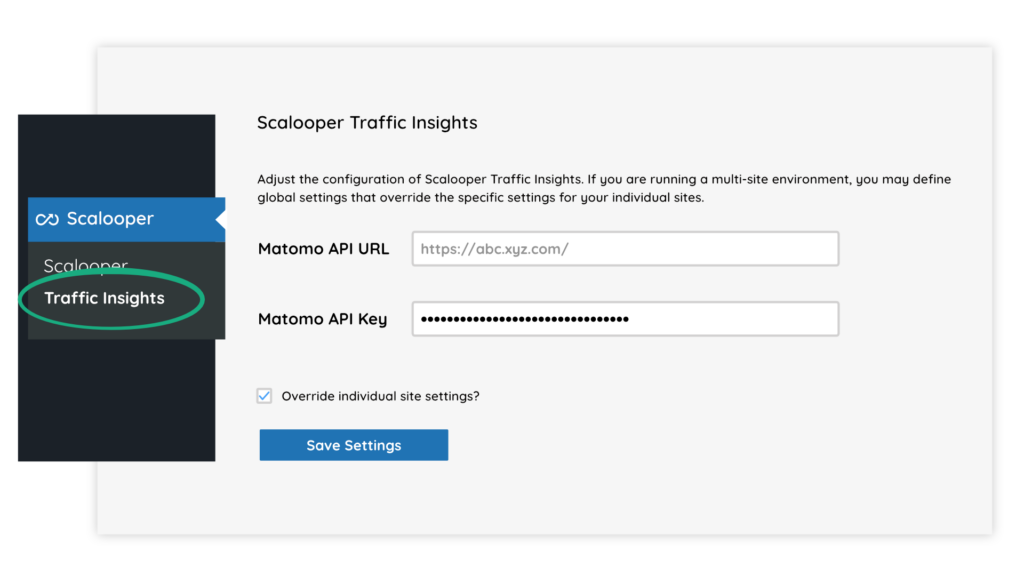
If the option ‘Overwrite sub-page settings’ is active, the tracking URL and API key specified here are used for all sites.
The plugin must also be activated and configured separately for each individual site.
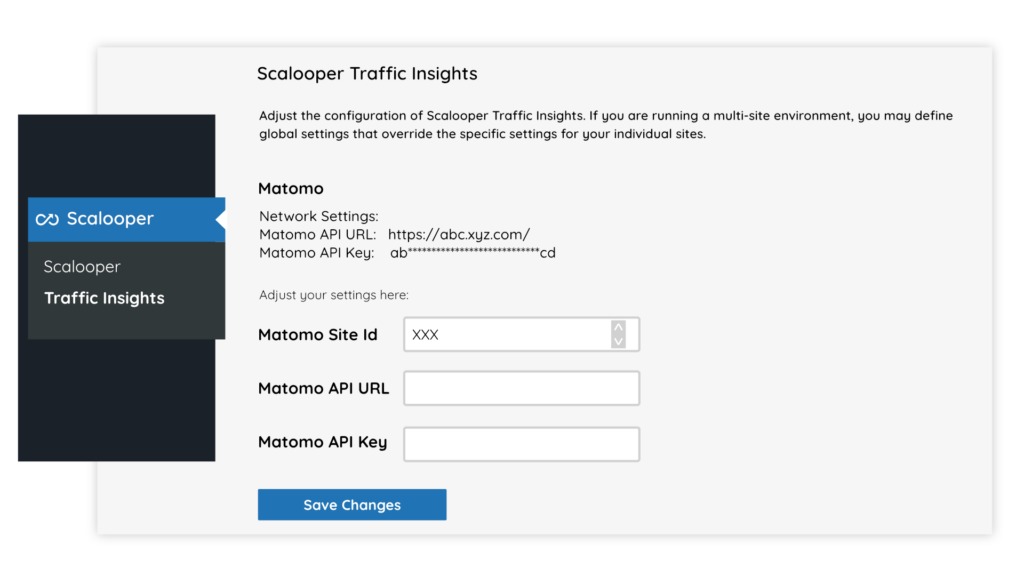
The SiteID must be configured individually and should be different for each site to enable separate reporting.
The IDs must be created in advance in Matomo.
If the option ‘Overwrite subpage settings?’ is activated in the central configuration, the fields ‘Matomo API URL’ and ‘Matomo API Key’ cannot be edited.
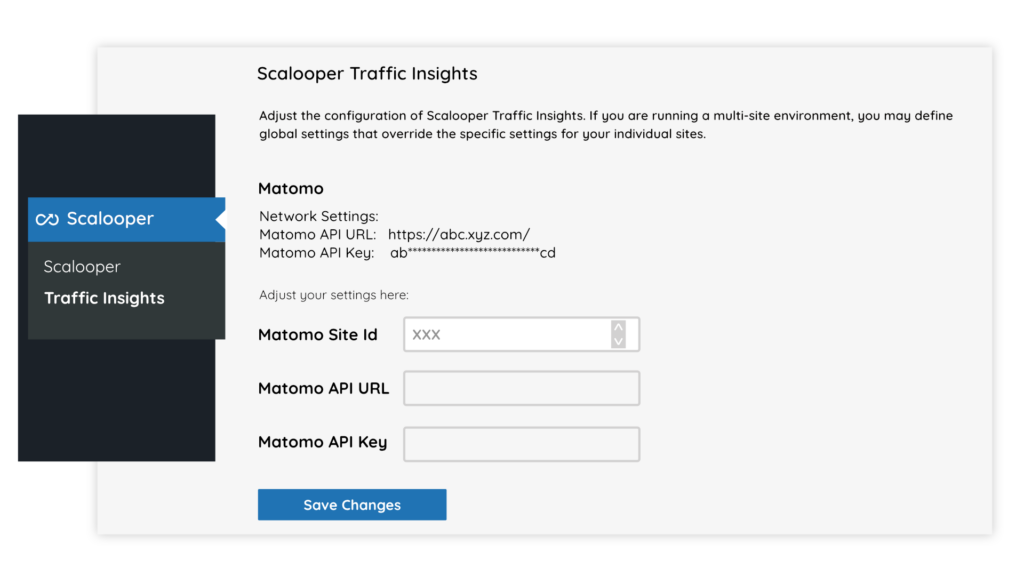
If the option is not active, the fields can be filled in separately for each site.
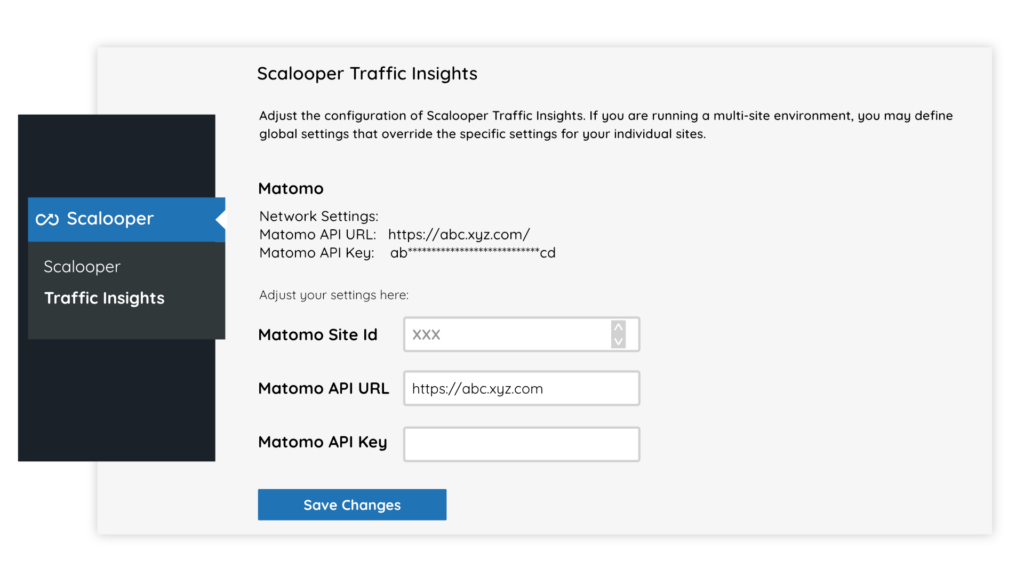
If your setup comprises only a single site, there is only one confuration.
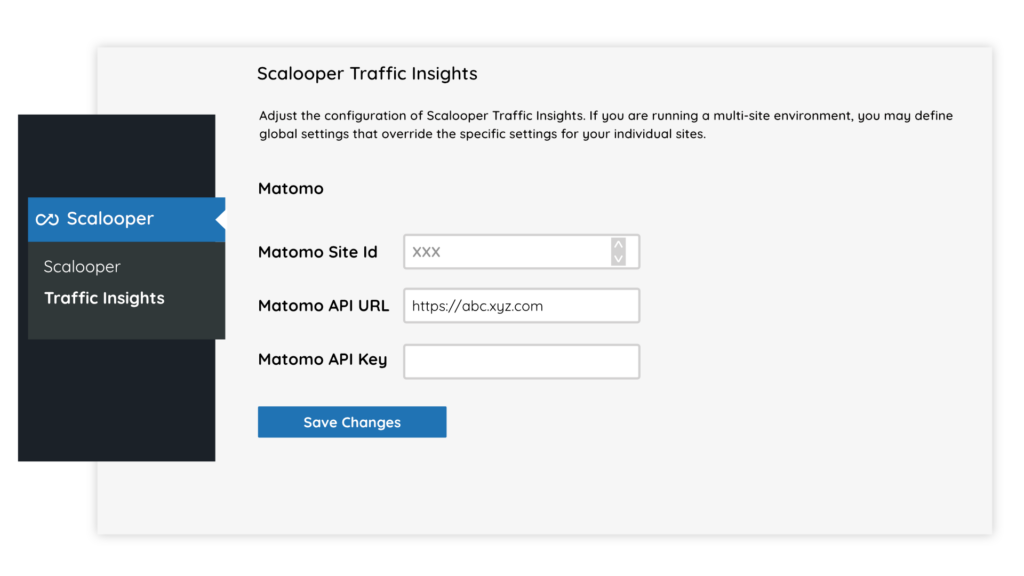
All values must be set here.
Tracking in Cookie-Mode
This plugin enables tracking on multiple layers.
It is always possible to track on the ‘log file’ layer. However, it is only possible to track page views at the account level (IP addresses).
If the user has JavaScript enabled and is not using a script blocker, tracking is possible on the ‘cookieless’ layer. This method allows sessions to be distinguished (e.g. different browsers in the same account) and significantly improves the recording of TimeOnPage/SessionTime as a keep-alive can be employed.
If the user has agreed to it, you can also track via ‘cookie’. This improves visitor recognition over several days.
To enable tracking in cookie mode, the following URL can be integrated if user consent is given:
<img style=”display:none;” src=”https://[WORDPRESS DOMAIN]/wp-content/plugins/scalooper-perfmon/cb.php” alt=””>
